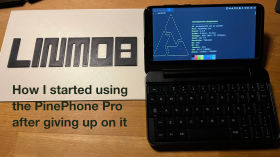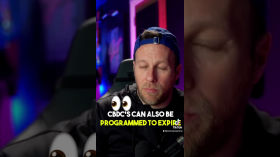10000 videos
How to Setup Stremio MediaFusion Addon Locally: Docker, Qbittorrent & WebDav for Streaming
🐳 MediaFusion Local Setup Guide: Docker Compose with Qbittorrent + WebDav for Streaming Providers 🎥
🙏 Special thanks to Bayrava Murthi for creating this excellent demo!
Discover how to set up MediaFusion locally using Docker Compose, featuring our custom Qbittorrent + WebDav container.
🔧 In this video, you'll learn:
- How to use Docker Compose for easy MediaFusion setup
- Deploying our custom Qbittorrent + WebDav container
- Configuring MediaFusion for optimal streaming performance
- Tips for managing and securing your local streaming setup
🔗 Resources:
- MediaFusion GitHub: https://github.com/mhdzumair/MediaFusion
- Docker Compose documentation: https://docs.docker.com/compose/
- Qbittorrent + WebDav container: https://github.com/mhdzumair/MediaFusion/tree/main/deployment/qbittorrent-webdav#qbittorrent-webdav-docker-setup-for-mediafusion
👨💻 Join our community:
- Discord: http://discord.elfhosted.com/
- Telegram: https://t.me/mediafusion_stremio_addon
#Stremio #MediaFusion #DockerCompose #Qbittorrent #WebDav
How to survive outside of the state with Crypto Agorism
Slides & transcript: https://agorism.blog/anarkio/survival-outside-the-state
Fair and free markets for food, jobs, housing, healthcare, mail, sim cards & more – no government ID or state permit required.
Timestamps:
00:00 – Introduction
00...
How to install Debian Testing... and why you might not want to
Debian Testing is a great way to try out Debian and provide feedback to the project. But it's not a rolling release Linux distro. Although some successfully use it like one.
In today's video, I'll show you how to try out Debian Testing for yourself, but then I'll tell you why you might want to think twice before making it your everyday distro.
Significant links mentioned in the video:
💿 Debian's development installer (which currently installs Testing): https://www.debian.org/devel/debian-installer/
👷 Debian Wiki's Testing page (includes instructions): https://wiki.debian.org/DebianTesting
🐞 Debian Wiki's page on the Bug Tracker: https://wiki.debian.org/BTS
❓ Debian's manual's "choosing a Debian distribution" page: https://www.debian.org/doc/manuals/debian-faq/choosing.en.html
♻️ Debian's manual's "lifecycle of a release" page: https://www.debian.org/doc/manuals/debian-handbook/sect.release-lifecycle.en.html
🦖 Trixie freeze dates: https://lists.debian.org/debian-devel-announce/2025/01/msg00004.html
👩🏻💻 Debian's "developers' corner" page about testing: https://www.debian.org/devel/testing.en.html
🎸 Oh yeah! It's Tangara Time over on Veronica Explains Nothing : https://tinkerbetter.tube/w/aDwEJGVce1wsFusYEfkxHD
This video has no sponsors except for my channel's Patrons and Ko-Fi members.
🅿️ Patreon: https://patreon.com/VeronicaExplains
☕ Ko-Fi: https://ko-fi.com/VeronicaExplains
And I self-host a merch store where you can buy my nerdy t-shirts.
👚 Today's shirt: https://vkc.sh/product-tag/test-your-backups/
Chapters:
0:00 Trying Debian Testing the easy way (via an ISO)
1:30 Trying Debian Testing the hard way (via apt)
6:35 Why I say that Debian Testing isn't for everyone
10:27 Who would use boring old Debian anyway?
How are you? | Emotions song for children | English Through Music
LYRICS:
I'm happy, I'm happy, I'm happy, I'm very happy (x2)
How are you? How are you? How are you, today?
I'm sad, I'm sad, I'm sad I'm very sad (x2)
I'm angry
I'm tired
I'm hungry
How are you? Song to teach emotions to young children k...
How I started using the PinePhone Pro after giving up on it + FOSDEM 2024 preview
After not using the PinePhone Pro much for almost two years, it's now a daily driver device - paired with the PinePhone Keyboard I didn't really love, either.
Sorry for the heater clicking loudly in the background!
Related blog post: https://linmob.net/using-the-pinephone-pro-daily-despite-having-given-up-on-it/
Chapters
00:00 Long time no video
00:54 Back to early 2022
02:41 Something happened
03:28 Putting the PinePhone Pro into the PinePhone Keyboard
03:47 Overcoming early difficulties
04:50 Let's reboot and have a look at things that could be better
05:05 No keyboard support in unl0kr
05:40 Reasons for running Sxmo
06:55 What I use
09:03 Killer app: Emacs with Org mode, and my remaining PPP To Do list
12:20 What about phone calls? No idea, frankly!
13:50 Camera support with Snapshot
14:45 Do I recommend this setup?
18:28 Thank you for watching and a preview of 2024 and FOSDEM 2024 (February 3rd+4th, in Brussels, Belgium!
How to come out as gay or bisexual
I have personal experience in this topic, ranging from childhood to early teen years. These days, I openly talk about males and females I find attractive with no hesitance, since I don't care if people do or do not agree with my preferences. Please comment if you have a "how to" video idea OR. Please comment if this video helped you.
How To Customize The Spaces Toolbar
Thunderbird 102 features a Spaces Toolbar for fast access to your most important activities. With a single click, you can navigate between Mail, Address Books, Calendars, Tasks, Chat, settings, and your installed add-ons and themes. You can also c...
How To DELETE Your Online Identity | Go Incognito 2.4
Welcome to Go Incognito, a full guide to security, privacy and anonymity. This is lesson 4 of Section 2: Erasing Your Online Identity. This lesson covers how to remove your online digital footprint by assessing what accounts should be deleted/removed, how to improve privacy and security if you choose to keep them. and other useful tips. Have I Been Pwned, Deseat.me, removing social media, tempmail, freephonenum, justdeleteme, tineye, DMCA, and other useful services are all discussed in this lesson to better improve your digital footprint.
Thanks for watching the free version of the course - Go Incognito Premium has no ads, includes quizzes & guides, hundreds of improvements, a certificate, and much more! Support our mission & join the premium experience: https://techlore.teachable.com/p/go-incognito
To access the sources, changelog, GitHub repo, and more, visit Go Incognito's Homepage: https://techlore.tech/goincognito.html
🔐 Our Website: https://techlore.tech
🏫 Techlore Coaching - to get direct support: https://techlore.tech/coaching
🕵 Go Incognito Course - to learn about privacy: https://techlore.tech/goincognito
Connect with our privacy community:
✉️ Blog: https://dispatch.techlore.tech
💻 Forum: https://discuss.techlore.tech
Ⓜ️ Mastodon: https://social.lol/@techlore
We provide all content & resources for free, please consider supporting our work to help us expand our content:
🧡 Patreon: https://www.patreon.com/techlore
💖 All Other Support Methods: https://techlore.tech/support
#techlore #incognito #erase
How To Erase Your Digital Local Identity | Go Incognito 2.3
Welcome to Go Incognito, a full guide to security, privacy and anonymity. This is lesson 3 of Section 2: Erasing Your Local Identity This lesson cover how to keep your local digital life as clean as possible, and a step further from Minimalism. This involves deleting unused apps, programs, and files, as well as history, cookies, cache, supercookies. Don't forget about your UIDH :)
Support us on Patreon: https://patreon.com/techlore
Thanks for watching the free version of the course - Go Incognito Premium has no ads, includes quizzes & guides, hundreds of improvements, a certificate, and much more! Support our mission & join the premium experience: https://techlore.teachable.com/p/go-incognito
To access the sources, changelog, GitHub repo, and more, visit Go Incognito's Homepage: https://techlore.tech/goincognito.html
🔐 Our Website: https://techlore.tech
🏫 Techlore Coaching - to get direct support: https://techlore.tech/coaching
🕵 Go Incognito Course - to learn about privacy: https://techlore.tech/goincognito
Connect with our privacy community:
✉️ Blog: https://dispatch.techlore.tech
💻 Forum: https://discuss.techlore.tech
Ⓜ️ Mastodon: https://social.lol/@techlore
We provide all content & resources for free, please consider supporting our work to help us expand our content:
🧡 Patreon: https://www.patreon.com/techlore
💖 All Other Support Methods: https://techlore.tech/support
#techlore #incognito #erase